jQuery Month Calendar Plugin
Posted in Software by JarrettV on 2/4/2010 2:08:00 PM - CST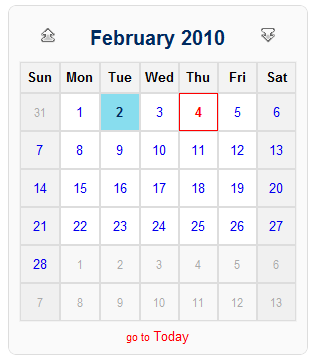
Features
- Jump between months without needing to reload page
- Events for changing date or each day can be a link
- Supports templated day links
- Change date can be canceled
- Uses clean semantic markup
- Degrades gracefully when javascript disabled
- Very small at only 2KB
HTML
The following HTML is generated server side. I consider it the fallback code if the client does not have javascript enabled. I use ASP.Net MVC to generate it but you can use PHP, etc.
<div class="cal"> <a rel="prev" href="/jvance/2010/01/02">Prev</a> <a rel="next" href="/jvance/2010/03/02">Next</a> <h3 class="month">February 2010</h3> <table cellspacing="0"> <thead> <tr><th class="weekend">Sun</th><th>Mon</th><th>Tue</th><th>Wed</th><th>Thu</th><th>Fri</th><th class="weekend">Sat</th></tr> </thead> <tbody> <tr><td class="weekend out"><a href="#/jvance/2010/01/31">31</a></td><td><a href="#/jvance/2010/02/01">1</a></td><td class="current"><a href="#/jvance/2010/02/02">2</a></td><td><a href="#/jvance/2010/02/03">3</a></td><td class="today"><a href="#/jvance/2010/02/04">4</a></td><td><a href="#/jvance/2010/02/05">5</a></td><td class="weekend"><a href="#/jvance/2010/02/06">6</a></td></tr><tr><td class="weekend"><a href="#/jvance/2010/02/07">7</a></td><td><a href="#/jvance/2010/02/08">8</a></td><td><a href="#/jvance/2010/02/09">9</a></td><td><a href="#/jvance/2010/02/10">10</a></td><td><a href="#/jvance/2010/02/11">11</a></td><td><a href="#/jvance/2010/02/12">12</a></td><td class="weekend"><a href="#/jvance/2010/02/13">13</a></td></tr><tr><td class="weekend"><a href="#/jvance/2010/02/14">14</a></td><td><a href="#/jvance/2010/02/15">15</a></td><td><a href="#/jvance/2010/02/16">16</a></td><td><a href="#/jvance/2010/02/17">17</a></td><td><a href="#/jvance/2010/02/18">18</a></td><td><a href="#/jvance/2010/02/19">19</a></td><td class="weekend"><a href="#/jvance/2010/02/20">20</a></td></tr><tr><td class="weekend"><a href="#/jvance/2010/02/21">21</a></td><td><a href="#/jvance/2010/02/22">22</a></td><td><a href="#/jvance/2010/02/23">23</a></td><td><a href="#/jvance/2010/02/24">24</a></td><td><a href="#/jvance/2010/02/25">25</a></td><td><a href="#/jvance/2010/02/26">26</a></td><td class="weekend"><a href="#/jvance/2010/02/27">27</a></td></tr><tr><td class="weekend"><a href="#/jvance/2010/02/28">28</a></td><td class="out"><a href="#/jvance/2010/03/01">1</a></td><td class="out"><a href="#/jvance/2010/03/02">2</a></td><td class="out"><a href="#/jvance/2010/03/03">3</a></td><td class="out"><a href="#/jvance/2010/03/04">4</a></td><td class="out"><a href="#/jvance/2010/03/05">5</a></td><td class="weekend out"><a href="#/jvance/2010/03/06">6</a></td></tr><tr><td class="weekend out"><a href="#/jvance/2010/03/07">7</a></td><td class="out"><a href="#/jvance/2010/03/08">8</a></td><td class="out"><a href="#/jvance/2010/03/09">9</a></td><td class="out"><a href="#/jvance/2010/03/10">10</a></td><td class="out"><a href="#/jvance/2010/03/11">11</a></td><td class="out"><a href="#/jvance/2010/03/12">12</a></td><td class="weekend out"><a href="#/jvance/2010/03/13">13</a></td></tr> </tbody> </table> <a rel="today" href="#/jvance/2010/02/04"><small>go to</small> Today</a> </div>
CSS
The following CSS makes it look pretty. There are also some tricks going on with the icons to minimize the number of image files downloaded. It is called CSS sprites. I've tweaked it to look good in all the major browsers.
.cal {text-align:center; width:24em;-moz-border-radius:8px; -webkit-border-radius:8px;background:#fafafa;
border: solid 1px #ddd; margin:0; padding:0.8em}
.cal .month {color:#002a5f; font-weight:bold; margin:0.2em 0; padding:0.4em; font-size:1.5em; text-align:center }
.cal a[rel=prev], a[rel=next] { display:block; margin:0.3em 1em; overflow:hidden; width:32px; height:32px;text-indent:-999em;background: transparent url('img/icons.png') no-repeat scroll 0 0 }
.cal a {text-decoration:none}
.cal a[rel=next] {float:left;background-position: -32px -32px}
.cal a[rel=prev] {float:right;background-position: 0 -32px}
.cal a[rel=next]:hover {background-position: -32px 0}
.cal a[rel=prev]:hover {background-position: 0 0}
.cal table {background:#fbfbfb;width:100%;margin:0 0 0.5em 0;padding:0;border: solid thin #f2f2f2; border-collapse: separate !important}
.cal td, .cal th {width:14.3%;height:2.3em;border: solid thin #ddd; padding:0 }
.cal tbody td {text-align:center; vertical-align:middle;}
.cal tbody a {display:block;width:100%;line-height:280%}
.cal td.out {background:#f8f8f8; font-family:Arial Narrow } .cal td.out a { color:#aaa}
.cal .weekend {background:#f2f2f2}
.cal .weekend.out {background:#f0f0f0}
.cal td.current {font-weight:bold;padding:0;background: #8de !important} .cal td.current a{color:#002a5f;}
.cal td.hover, .cal td.weekend.out.hover {color:#224cff;background:#ff8;cursor:pointer}
.cal td.today {font-weight:bold; border:solid 1px red} .cal td.today a, .cal a[rel=today]{color:Red}
Javascript
The following javascript is used on the demo page to configure three different calendars. You can configure:
- Custom javascript event when day is clicked
- Custom start month and date
- Custom date URL using a URL template
$().ready(function () {
$("#cal-event").calendar({ dateChanged: function (date) { alert('You clicked a ' + date.toDateString()); return false; } });
$("#cal-cust").calendar({ year: 2008, month: 3, current: new Date(2008, 3, 2) });
$("#cal-url").calendar({ templateUrl: '/blog/year-month-day.php' });
});
Don't forget, you'll need to import jquery.js and the jquery.calendar-1.0.js scripts in your page.
Comments
None.