Email Signature in Android Fixed
Posted in Android by JarrettV on 4/15/2010 3:41:00 PM - CST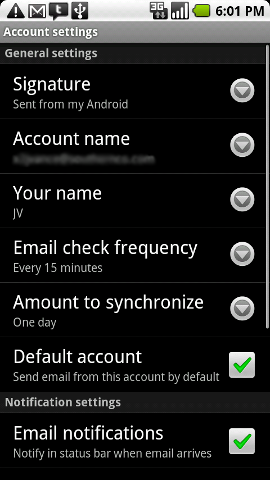
Exchange Email Client Missing Signature
I know many people (including myself) that use the email client in Android for personal and business use. Yes, it is lame that there is no signature support. It is a popular issue on the Android issue tracker. I hear all sorts of work arounds, such as copy and paste the signature from a text file. Well, instead of using the workaround, I decided to fix the issue.
The Fix & Source
I've mentioned before that the best thing about Android is that it is open and anyone can view the source. For example, here is the source to the Android email app. Because it is a built-in application, you must download the entire Android source code in order to make changes to the Email app. Once I downloaded the source, I made the following changes:
- Update storage mechanism to store a signature with each account
- Update account settings to add signature preference
- Update new email compose to automatically insert the signature
- New Support for reply, and forward
You can view the source code of these changes on my GitHub.
 Download Email.apk for Android 2.1 (Nexus One, Droid, Root Only)
Download Email.apk for Android 2.1 (Nexus One, Droid, Root Only)
Unfortunately, because this is a built-in application, you can't update this application from the market (this will likely be fixed in next Android release). You can only update this application if you have root access to your phone. If you do have root access, download the Email.apk and push it your phone. Because the Email app is always running in the backround, you should do this from recovery, otherwise you'll need to re-enter all your accounts.
adb shell mount /system -o remount,rw adb push download/Email.apk /system/app/Email.apk
Or, you can download directly to your phone using the barcode below. You'll need to copy it into the /system/app folder with a program like Root Explorer.
Comments
None.